Creating and Managing Milestones¶
Milestones are used as a marker for a specific event, such as beta or GA for example. They appear on the GUI under OS package updates.
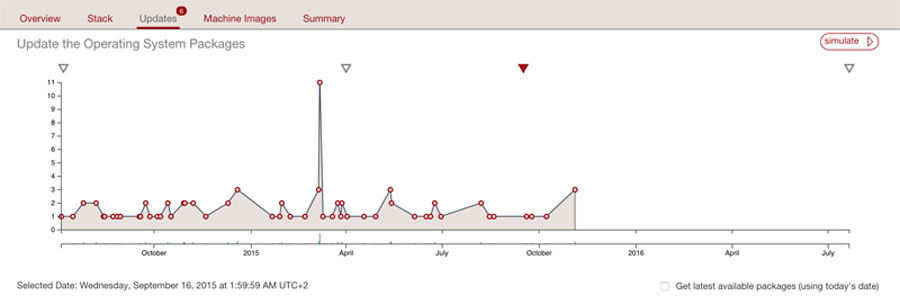
In the figure above, the triangle shape indicates a Milestone. For CentOS, this is the versions (6.1, 6.2 etc). For CentOS, Debian and Red Hat, the major versions are automatically marked as Milestones when the distribution is added to the platform.
Milestones can be created by the UForge administrator using the command line interface, in order to mark a specific date or version, for example for a beta version or for a security fix.
To create or manage milestones using the CLI, use the command uforge os.
The available commands are:
- milestone add
- milestone list
- milestone modify
- milestone remove
In order to create a milestone called “beta” for Debian, run:
# uforge os milestone add --dname Debian --darch i386 --dversion 6 --date 2014-01-01 12:00:00 --name beta -u $ADMIN -p $PASS